Installing campaigns and dogfights is super simple, but depending on your installation method there can be slight variations.
Most of the time you will be able to install a campaign or dogfight by simply extracting your downloaded zip into either the \missions or \dogfights directory of your game, respectively.
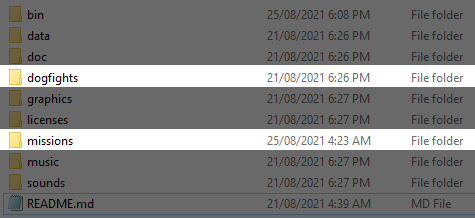
Installing Wolfenstein 3D and Spear of Destiny is just as easy; if you have an installed Steam or GOG copy of the game, C-Dogs SDL will automatically detect these installations and the campaigns will be added to the game.
If you're using a different installation of Wolfenstein 3D or Spear of Destiny (ie from a CD-ROM), simply place a folder with the files from your game (The extension will vary depending on which game you're installing, between .WL1 .WL6 and .SOD).
Mapsets and mods can be played, but some require a few extra steps; if you have your Steam or GOG copy, you can put just the modded files in their own folder within your game's \missions folder. C-Dogs SDL will combine them with your Wolfenstein 3D or Spear of Destiny installation to build the campaign.
If you are using a different installation of the games, you will need to have the mapset files and any remaining necessary game files inside the folder within \missions.
The necessary files are as follows (extensions vary, as stated above):
- AUDIOHED
- AUDIOT
- GAMEMAPS
- MAPHEAD
- VGADICT
- VGAGRAPH
- VGAHEAD
- VSWAP
If you're playing a mapset that doesn't utilize the full amount of levels in the file (For example, a mod that only changes the first 3 levels) then you will need to include a custom campaign.json file in the folder with the mod files. The file will look similar to the following:
{
"Version": 16,
"Title": "Wolf3D - A 10-level game",
"Author": "Probably",
"Description": "This campaign.json file can be used in any mod of Wolfenstein 3D that only changes the first episode of the game.",
"Ammo": true,
"SkipWeaponMenu": true,
"RandomPickups": false,
"DoorOpenTicks": 210,
"Missions": 10
}
The file needs all these lines to work, but the one to pay attention to is the final line. Missions tells C-Dogs SDL when the project ends, so if a mod only uses the first episode, the above example tells the game to stop playing after the ten levels are played.
An example of this in use is Astrostein, which only spans 3 levels but uses the file associated with sixty levels.

Thread Replies